CCC Prolearn Information
lynda.com and Grovo Available to Faculty and Staff!
Colleges face the unique challenge of needing faculty and staff to stay current with the latest technologies and career skills in an effort to perform their jobs and best support our students. We do not have the resources to provide sufficient individualized training or workshops, which makes it challenging for our faulty and staff to make best use of technology.
Did you know that the California Community Colleges Professional Learning Network (Prolearning Network) has training resources and information available for faculty and staff? Yes, They Do, and they have added some valuable training for all faculty and staff!
We are excited that Grovo and lynda.com, premiere training offerings on a wide variety of technical and professional topics, are now available to faculty and staff through the Prolearning Network.
Grovo offers short burst courses (less than 3 minutes, typically) designed around specific topics, such as Excel formulas, adding images to Powerpoint slides, and protecting data while using the cloud.
lynda.com offers in-depth video-based instruction used by a wide range of leading academic institutions. Course topics include most major software programs as well as workplace skills like presentations, leadership and career development. While course topics cover a broad spectrum, you'll find the most general training under the "Business" section. Browse the current full library, and note that new courses and topics are added every week. Below are some recommended courses for all faculty and staff:
Windows-Office 2013 lynda Essentials Training Courses
Windows-Office 2016 lynda Essentials Training Courses
Windows 7-lynda Computer Literacy Course
Mac-OSX lynda Essentials Training Course
Accessible Course Content Basics --lynda Overview
Adobe Creative Cloud lynda Essentials Training Courses
Computer Security Basics--Protect Yourself & Campus Data!
Getting Started
With Grovo and lynda.com, you can learn at your own pace and access course content anytime, 24/7, from your campus computer, personal computer, mobile device or tablet.
Visit http://visionresourcecenter.cccco.edu/ and set up your Prolearning Network account by clicking the Log In/Register button in the top right of the page.
Fill out the registration form (below)--this account uses your Butte College email address for verification and communication, but it is a separate account and does not use your Butte College password--you must enter a different password.
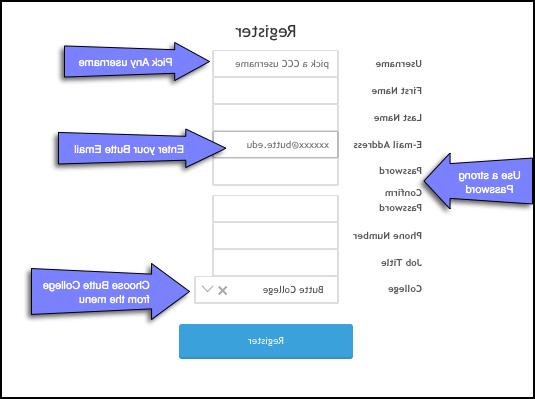
Once you log in to your Prolearn account, click the Learn button at the top of their home page to go to the online training section--or you can access from: http://visionresourcecenter.cccco.edu/#learn
You will be taken to the page that provides access to Lynda.com and Grovo.
Have Fun!
Getting Help
The Prolearning Network is provided by the CCC, and we have no ability to help with their resources. If you need assistance please email support@prolearningnetwork.org
For assistance when using lynda.com, access their full support site, including system requirements, frequently asked questions and more.
Contact Grovo Technical Support for Grovo specific issues: http://www.grovo.com/contact-us